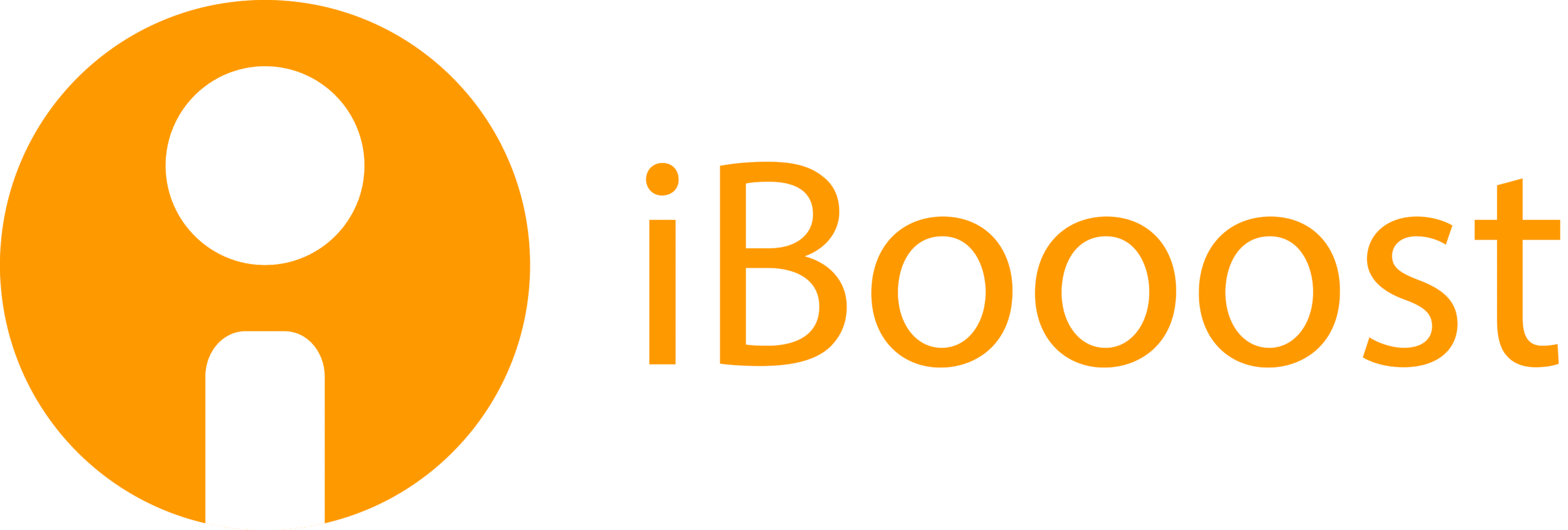What Is Google Question Hub?
Google defines it as “… a tool that enables creators to create richer content by leveraging unanswered questions. Question Hub collects these unanswered user questions and surfaces them to bloggers, writers, and content creators like you.”
In other words – you choose topics relevant to your brand. Google then sends you unanswered questions about these topics. You answer these questions in your content posts and it will boost your SEO traffic! How does this work? Read on!

Below you will discover the easy-requirements for Google Question Hub, finding questions, answering questions, sustaining traffic, and monitoring your performance!
(1) Sign Up for Google Question Hub
You will need two things to get started: a google account and a verified website. Next visit Google Question Hub, click sign up, answer a few questions, and you are ready to start boosting your SEO traffic! * Pro Tip * Use a computer when using Google Question Hub. It is not yet optimized for tablet or mobile devices.
(2) Finding Questions to Answer
Begin by selecting topics that are most pertinent to your brand. After selecting topics it’s a little strange because it leaves you with the question, “Now what? Nothing seemed to happen.” But questions were just added to your list! Go to the upper right-hand corner and click “Done”. You will then see your questions in a format similar to your email user interface.
(3) Answering Questions
Scroll through the questions and pick one to answer on your blog/website. People will be searching that specific question so make sure to include it in your content (verbdom) and include keywords relevant to that question. Publish your content and then return to Google Question Hub. Choose the question you just answered by checking the box next to it, click “Answer”, paste the URL to your content, and Badaboom! You’re done!
(4) Keep Traffic Coming to Your Website
The more questions you answer, the more traffic will be headed your way! This is great because it gives you content relevant to your brand to write about. It’s not easy to come up with content every week to write about! This will give you ideas to write about each week! This means you are learning more about your brand and driving more traffic to your website at the same time. Two birds with one stone!
(5) Monitor Your Performance
Google provides you with analytics of your answered questions under the “Performance” tab. You will be able to view the impressions and amount of clicks directly from your site’s data in Google’s search console. Remember these things take time to see results. Delayed gratification can be a wonderful thing if practiced correctly.
Let iBooost help you keep these customers on your website and convert them into sales by having a user-friendly website with fully optimized SEO!